SharePoint Server 2007 is an integrated suite of server capabilities that can help improve organizational effectiveness by providing comprehensive content management and enterprise search, accelerating shared business processes, and facilitating information-sharing across boundaries for better business insight.
In order to do a good search sometimes the best way of doing it is by doing a refine one. When we are trying to a search on the Internet we will obiusly find a problem doing a global search. Inside of an organization we will have exactly the same problem, but we will translate the results in our search in poductivity for our company.
Sharepoint 2007 a big product and very reliable but we need to understand how to control it i every way, as we can end with a big mess.
What I am going to show now, it is basically the best way of create a category (ie: Address) we can add into our "Site Creation" template so every time we create a new site we will be able to trap that data.
If we go to the admin website: http://sheep/Pages/Default.aspx

We click on "Sites":

We click on "View All Site Content":

We click on "Sites" and the on "Settings-> List Settings":
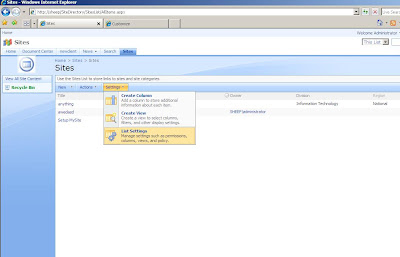
To add a new Category go to "Site Creation Categories" and tick on "Display":

In the following Menu just tick want to need to display:

To add a new Category created by you just go to this screen and click on "Create Column":

After adding our categories we will be able to do a more accurate serch via web services (programatically) or with the internal advance serach web part from Sharepoint 2007